Google Trends API
API Parameters
Search Query
-
- Name
-
q - Required
- Required
- Description
-
Parameter defines the search query. It can be either required or optional based on the
data_typeparameter:
data_type=TIMESERIES- search query is required only ifcat=0(default). It is limited to5search queries that should be seperated by,. For instance:Java,JavaScript,Python.data_type=GEO_MAP- search query is required.data_type=RELATED_QUERIES- search query is optional.data_type=RELATED_TOPICS- search query is optional.
Data Type
-
- Name
-
data_type - Required
- Required
- Description
-
Parameter defines the data type you wish to search for. You have several options to choose from:
TIMESERIESalso known as Interest Over Time, used to return historical, indexed data for a given input.GEO_MAPalso known as Interest Over Region, used for geographical data.RELATED_QUERIEScorresponds to searches for queries that are related to the given input.RELATED_TOPICSrepresents searches related to specific topics.
Categories
-
- Name
-
cat - Required
- Optional
- Description
-
The parameter for category selection defaults to
0, representing All Categories. This parameter determines the category to be used for the specified search. Please refer to the complete list of supported Google Trends Categories for more details.
-
- Name
-
region - Required
- Optional
- Description
-
The parameter specifies the geographical region for your chosen search. It is usable only with
GEO_MAPdata_type. There are few options to consider:
COUNTRY- selects data from country searches. Usable only with Worldwide geo value.REGION- selects data from a states or provinces.DMA- selects data from metros.CITY- selects data from cities.
Localization
-
- Name
-
geo - Required
- Optional
- Description
-
The default value for the location parameter is set to
Worldwide, which denotes a global scope for the search. This parameter specifies the geographical area for the query search. If it is not explicitly set, the search defaults to a worldwide range. Check the full list of supported Google Trendsgeolocations.
-
- Name
-
tz - Required
- Optional
- Description
-
Parameter defines timezone offset (the difference in hours and minutes between a particular time zone and UTC). Could be selected from
-1439to1439. Default -420.
Filters
-
- Name
-
gprop - Required
- Optional
- Description
-
This parameter can be customized according to different search types, with each corresponding to a distinct functionality. The options include:
""represents Web Search (Default value).imagesrepresents Image Search.newsrepresents News Search.frooglerepresents Google Shopping.youtuberepresents YouTube Search.
-
- Name
-
time - Required
- Optional
- Description
-
The parameter determines the time range for the data retrieval. There are a few options:
now 1-H- data from the past hour.now 4-H- data from the past 4 hours.now 1-d- data from the past day.now 7-d- data from the past 7 days.today 1-m- data from the past 30 days.today 3-m- data from the past 90 days.today 12-m- data from the past 12 months.today 5-y- data from the past 5 years.all- All available data since 2004.
yyyy-mm-dd. For example,2019-01-01 2019-12-31will retrieve data for the entire year of 2019. If you want to select a specific hourly range within the past week, use the formatyyyy-mm-ddThh. For instance,2026-02-02T21 2026-02-03T04will retrieve data from 9PM on 2026-02-02, until 4AM on 2026-02-03. Note:tzparameter significantly influences the results, and hourly range selections are limited to data from the previous week.
Engine
-
- Name
-
engine - Required
- Required
- Description
-
Parameter defines an engine that will be used to retrieve real-time data. It must be set to
google_trends.
API key
-
- Name
-
api_key - Required
- Required
- Description
-
The
api_keyauthenticates your requests. Use it as a query parameter (https://www.searchapi.io/api/v1/search?api_key=YOUR_API_KEY) or in the Authorization header (Bearer YOUR_API_KEY).
Zero Data Retention
-
- Name
-
zero_retention - Enterprise Only
- Enterprise Only
- Required
- Optional
- Description
-
Set this parameter to
trueto disable all logging and persistent storage. No request parameters, HTML, or JSON responses are stored or logged. Suitable for high-compliance use cases. Debugging and support may be limited while enabled.
API Examples
Interest Over Time
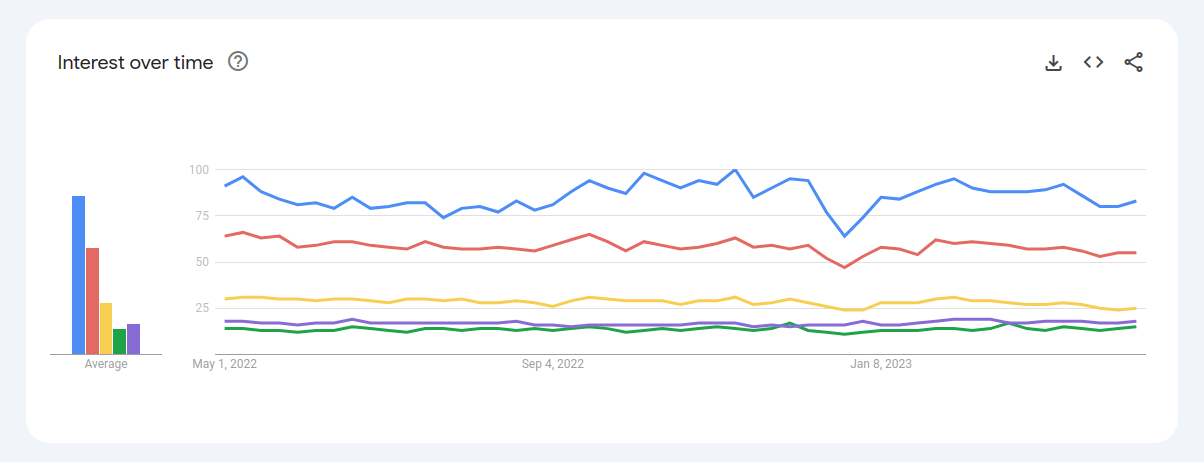
https://www.searchapi.io/api/v1/search?data_type=TIMESERIES&engine=google_trends&q=Java%2CPython%2CRuby%2CAssembly%2CJavaScript- Python
- Node
- Ruby
- Java
- Go
- PHP
- Bash
- R
- Kotlin
- Swift
- C#
- C
- C++
- requests
import requests
url = "https://www.searchapi.io/api/v1/search"
params = {
"engine": "google_trends",
"q": "Java,Python,Ruby,Assembly,JavaScript",
"data_type": "TIMESERIES"
}
response = requests.get(url, params=params)
print(response.text)
{
"interest_over_time": {
"averages": [
{
"query": "Java",
"value": 58
},
{
"query": "Python",
"value": 85
},
...
],
"timeline_data": [
{
"date": "May 1 – 7, 2022",
"timestamp": "1651363200",
"values": [
{
"query": "Java",
"value": "59",
"extracted_value": 59
},
{
"query": "Python",
"value": "87",
"extracted_value": 87
},
...
]
},
...
]
}
}
Interest by Region
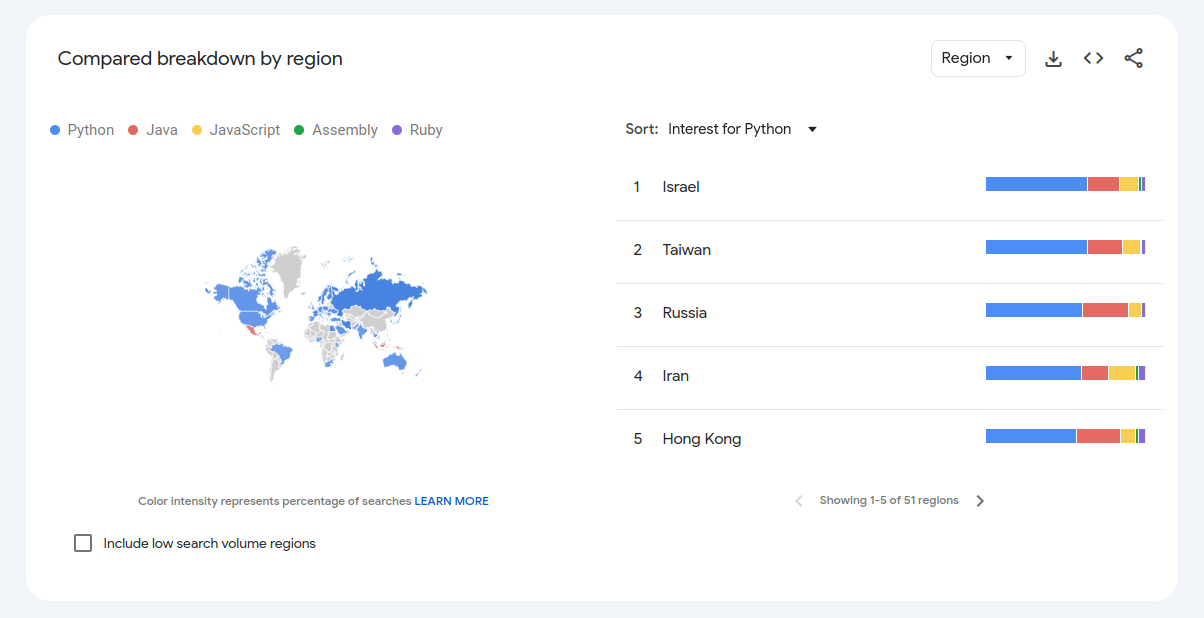
https://www.searchapi.io/api/v1/search?data_type=GEO_MAP&engine=google_trends&q=Java%2CPython%2CRuby%2CAssembly%2CJavaScript®ion=COUNTRY- Python
- Node
- Ruby
- Java
- Go
- PHP
- Bash
- R
- Kotlin
- Swift
- C#
- C
- C++
- requests
import requests
url = "https://www.searchapi.io/api/v1/search"
params = {
"engine": "google_trends",
"q": "Java,Python,Ruby,Assembly,JavaScript",
"data_type": "GEO_MAP",
"region": "COUNTRY"
}
response = requests.get(url, params=params)
print(response.text)
{
"interest_by_region": [
{
"geo": "US",
"name": "United States",
"values": [
{
"query": "Java",
"value": "20%",
"extracted_value": 20
},
{
"query": "Python",
"value": "40%",
"extracted_value": 40
},
...
]
},
...
]
}
Related Queries
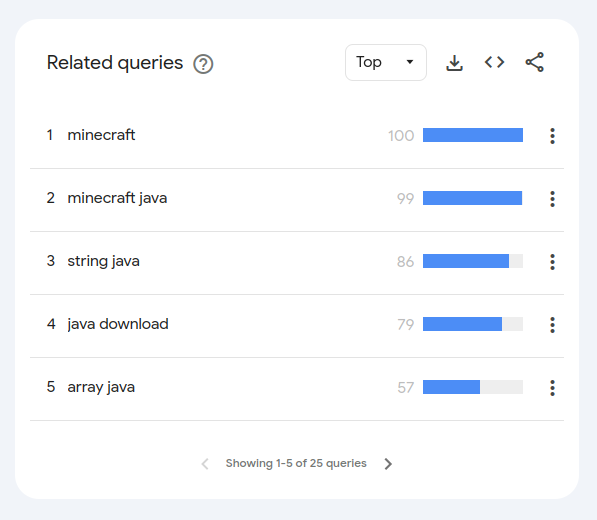
https://www.searchapi.io/api/v1/search?data_type=RELATED_QUERIES&engine=google_trends&q=Java- Python
- Node
- Ruby
- Java
- Go
- PHP
- Bash
- R
- Kotlin
- Swift
- C#
- C
- C++
- requests
import requests
url = "https://www.searchapi.io/api/v1/search"
params = {
"engine": "google_trends",
"q": "Java",
"data_type": "RELATED_QUERIES"
}
response = requests.get(url, params=params)
print(response.text)
{
"related_queries": {
"top": [
{
"position": 1,
"query": "minecraft",
"values": "100",
"extracted_value": 100,
"link": "https://trends.google.com/trends/explore?q=minecraft&date=today+12-m"
},
...
],
"rising": [...]
}
}
Related Topics
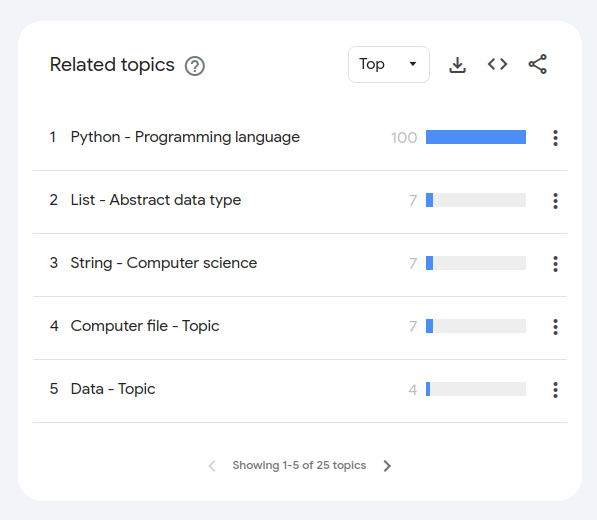
https://www.searchapi.io/api/v1/search?data_type=RELATED_TOPICS&engine=google_trends&q=Python- Python
- Node
- Ruby
- Java
- Go
- PHP
- Bash
- R
- Kotlin
- Swift
- C#
- C
- C++
- requests
import requests
url = "https://www.searchapi.io/api/v1/search"
params = {
"engine": "google_trends",
"q": "Python",
"data_type": "RELATED_TOPICS"
}
response = requests.get(url, params=params)
print(response.text)
{
"related_topics": {
"top": [
{
"position": 1,
"id": "/m/05z1_",
"title": "Python",
"type": "Programming language",
"value": "100",
"extracted_value": 100,
"link": "https://trends.google.com/trends/explore?q=/m/05z1_&date=today+12-m"
},
...
],
"rising": [...]
}
}
Interest Over Time - Overall Category Trend
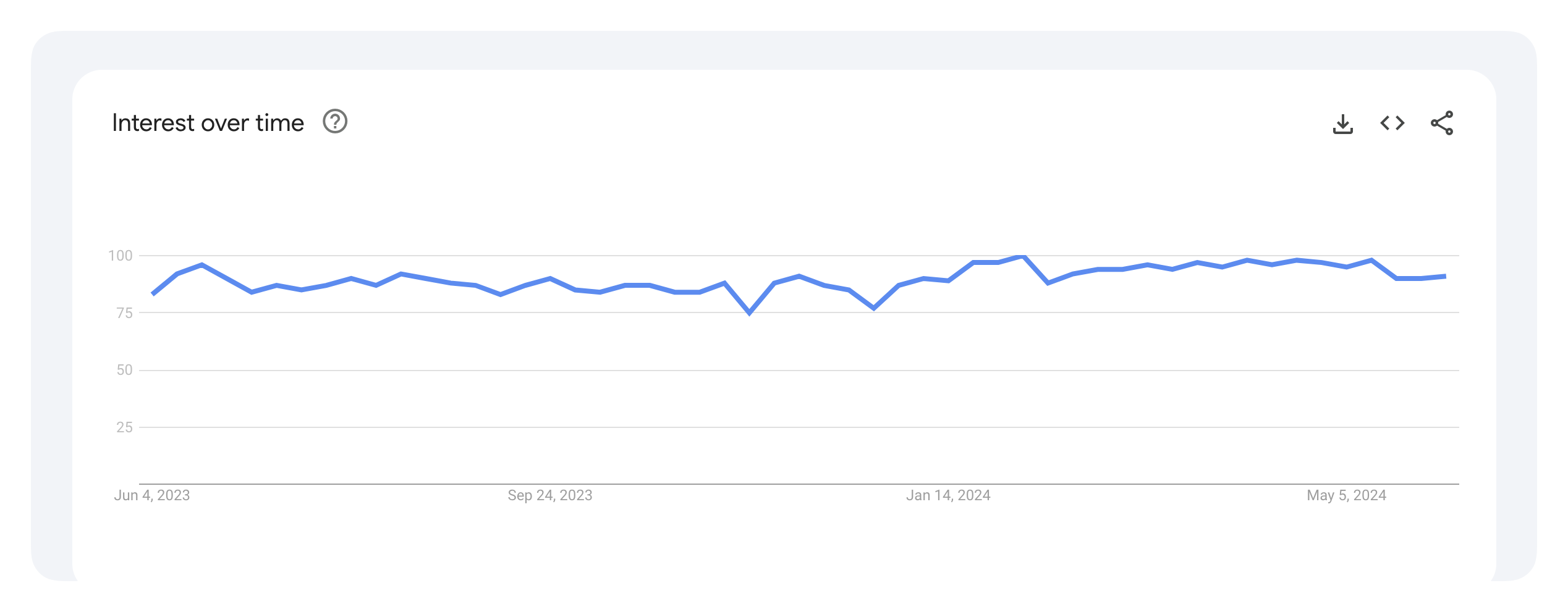
Note: The data_type=TIMESERIES parameter cannot be used with an empty q parameter when cat=0.
For a list of all available categories, visit the Google Trends Categories page.
https://www.searchapi.io/api/v1/search?cat=12&data_type=TIMESERIES&engine=google_trends&geo=US- Python
- Node
- Ruby
- Java
- Go
- PHP
- Bash
- R
- Kotlin
- Swift
- C#
- C
- C++
- requests
import requests
url = "https://www.searchapi.io/api/v1/search"
params = {
"engine": "google_trends",
"cat": "12",
"geo": "US",
"data_type": "TIMESERIES"
}
response = requests.get(url, params=params)
print(response.text)
{
"interest_over_time": {
"timeline_data": [
{
"date": "Jun 4 – 10, 2023",
"timestamp": "1685836800",
"values": [
{
"value": "83",
"extracted_value": 83
}
]
},
{
"date": "Jun 11 – 17, 2023",
"timestamp": "1686441600",
"values": [
{
"value": "92",
"extracted_value": 92
}
]
},
...
]
}
}
Related Queries - Top Search Queries Overall
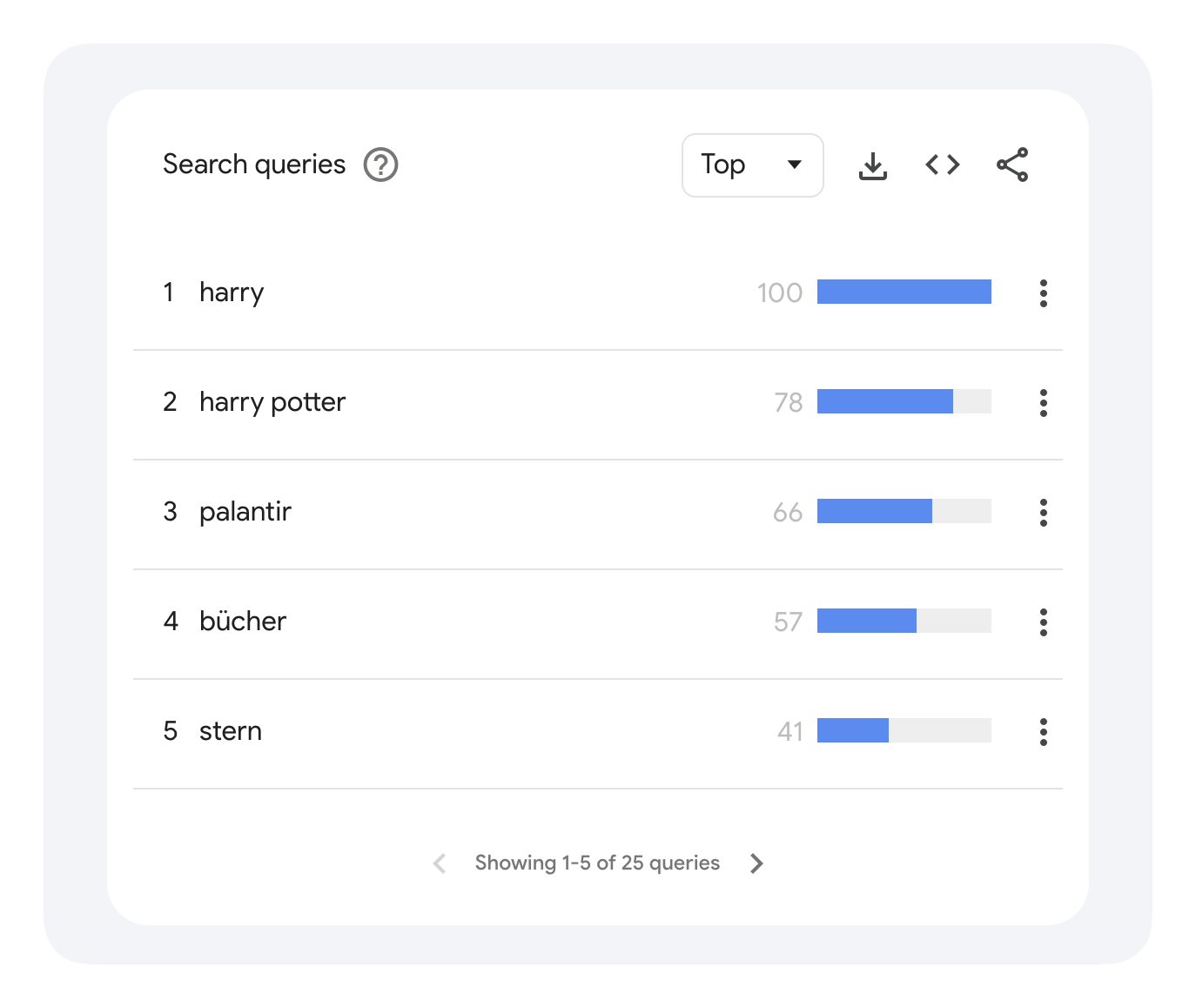
https://www.searchapi.io/api/v1/search?cat=22&data_type=RELATED_QUERIES&engine=google_trends&geo=DE&gprop=news- Python
- Node
- Ruby
- Java
- Go
- PHP
- Bash
- R
- Kotlin
- Swift
- C#
- C
- C++
- requests
import requests
url = "https://www.searchapi.io/api/v1/search"
params = {
"engine": "google_trends",
"geo": "DE",
"cat": "22",
"gprop": "news",
"data_type": "RELATED_QUERIES"
}
response = requests.get(url, params=params)
print(response.text)
{
"related_queries": {
"top": [
{
"position": 1,
"query": "harry",
"values": "100",
"extracted_value": 100,
"link": "https://trends.google.com/trends/explore?q=harry&date=today+12-m&geo=DE"
},
...
],
"rising": [
{
"position": 1,
"query": "elisa maria",
"values": "Breakout",
"extracted_value": 45350,
"link": "https://trends.google.com/trends/explore?q=elisa+maria&date=today+12-m&geo=DE"
},
...
]
}
}
Related Topics - Top Search Topics Overall
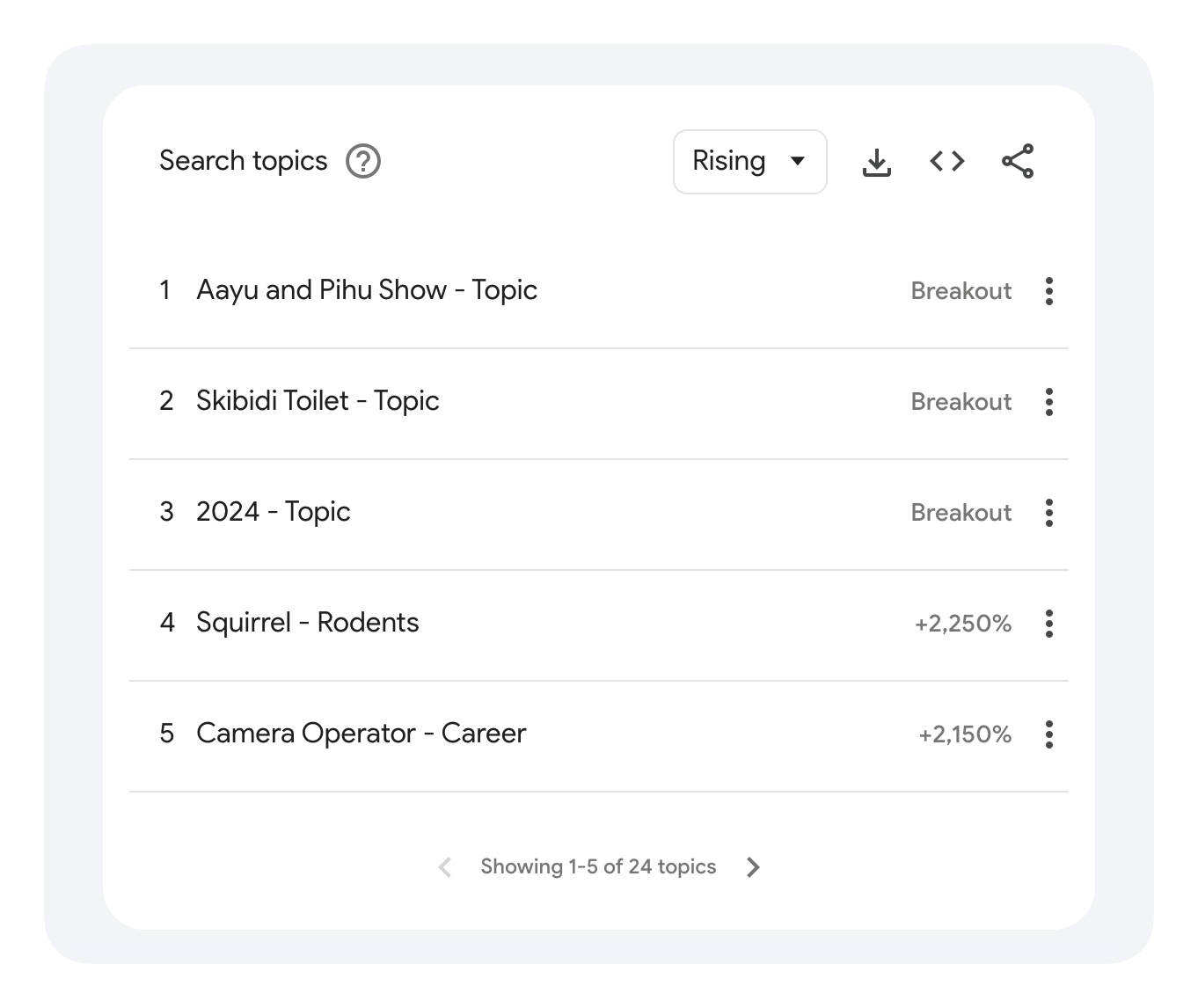
https://www.searchapi.io/api/v1/search?cat=12&data_type=RELATED_TOPICS&engine=google_trends&gprop=youtube- Python
- Node
- Ruby
- Java
- Go
- PHP
- Bash
- R
- Kotlin
- Swift
- C#
- C
- C++
- requests
import requests
url = "https://www.searchapi.io/api/v1/search"
params = {
"engine": "google_trends",
"cat": "12",
"gprop": "youtube",
"data_type": "RELATED_TOPICS"
}
response = requests.get(url, params=params)
print(response.text)
{
"related_topics": {
"top": [
{
"position": 1,
"id": "/g/11f555cn8l",
"title": "TikTok",
"type": "Website",
"value": "100",
"extracted_value": 100,
"link": "https://trends.google.com/trends/explore?q=/g/11f555cn8l&date=today+12-m"
},
...
],
"rising": [
{
"position": 1,
"id": "/g/11q7dqb2gg",
"title": "Aayu and Pihu Show",
"type": "Topic",
"value": "Breakout",
"extracted_value": 25150,
"link": "https://trends.google.com/trends/explore?q=/g/11q7dqb2gg&date=today+12-m"
},
...
]
}
}