Google Images API Documentation
Google Images API provides a dynamic image search service. It collects image results from various sources globally, categorizes similar images and presents them based on each user's search query. The API provides access to multiple sources for each image, allowing users to choose their topic of interest and select from different publishers' versions of the image. The selection and ranking of images are performed by algorithms that assess factors such as the relevance and quality of the image. It also prioritizes attributes like resolution, source, and freshness. The system is impartial, enabling access to a wide range of images for any search query. Google is continuously improving Images by adding new sources and enhancing its technology, extending its reach to more visual data worldwide.
API Parameters
Search Query
-
- Name
-
q - Required
- Required
- Description
-
This parameter is used for the terms you want to search on Google Images. Queries can include operators and advanced filters like "cute cats",
site:,inurl:,intitle:,as_dt, oras_eq.
Device
-
- Name
-
device - Required
- Optional
- Description
-
The default parameter
desktopdefines the search on a desktop device. Themobileparameter defines the search on a mobile device. Thetabletparameter defines the search on a tablet device.
Geographic Location
-
- Name
-
location - Required
- Optional
- Description
-
This parameter is used to specify the canonical location of the search. For exact targeting or to see all available options, check out the Locations API. If multiple locations match your input, the most popular one will be selected.
-
- Name
-
uule - Required
- Optional
- Description
-
This parameter sets the exact Google-encoded location for the search, and
uuleandlocationcannot be used at the same time. SearchApi builds it for you when you use thelocationparameter, but you can provide your own if you want precise control.
Localization
-
- Name
-
google_domain - Required
- Optional
- Description
-
The default parameter
google.comdefines the Google domain of the search. Check the full list of supported Googlegoogle_domaindomains.
-
- Name
-
gl - Required
- Optional
- Description
-
The default parameter
usdefines the country of the search. Check the full list of supported Googleglcountries.
-
- Name
-
hl - Required
- Optional
- Description
-
The default parameter
endefines the interface language of the search. Check the full list of supported Googlehllanguages.
-
- Name
-
lr - Required
- Optional
- Description
-
The lr parameter restricts search results to documents written in a particular language or a set of languages. The accepted format for this parameter is
lang_{2-letter country code}. For instance, to filter documents written in Japanese, the value should be set tolang_jp. To incorporate multiple languages, a value likelang_it|lang_derestricts the search to documents written in either Italian or German. Google identifies the document language based on the top-level domain (TLD) of the document's URL, any language meta tags present, or the language utilized within the document's body text. Check the full list of supported Googlelrlanguages.
-
- Name
-
cr - Required
- Optional
- Description
-
The cr parameter restricts search results to documents originating in a particular country. Google determines the country of a document by the top-level domain (TLD) of the document's URL or by Web server's IP address geographic location. Check the full list of supported Google
crcountries.
Filters
-
- Name
-
nfpr - Required
- Optional
- Description
-
This parameter controls whether results from queries that have been auto-corrected for spelling errors are included. To exclude these auto-corrected results, set the value to
1. By default, the value is0, meaning auto-corrected results are included.
-
- Name
-
filter - Required
- Optional
- Description
-
This parameter controls whether the "Duplicate Content" and "Host Crowding" filters are enabled. Set the value to
1to enable these filters, which is the default setting. To disable these filters, set the value to0.
-
- Name
-
safe - Required
- Optional
- Description
-
This parameter toggles the SafeSearch feature for the results. SafeSearch operates by filtering out adult content from your search results. Google's filters use proprietary technology to check keywords, phrases and URLs. While no filters are 100 percent accurate, SafeSearch will remove the overwhelming majority of adult content from your search results. Set the value to
activeto enable SafeSearch. To disable it, set the value tooff. By default, SafeSearch is disabled, but explicit content is blurred.
-
- Name
-
tbs - Required
- Optional
- Description
-
This parameter restricts results to URLs based on encoded values. Parameter is normally constructed using size, color, image_type, time_period, usage_rights values. For instance,
isz:lwould return only results that has large image size.
-
- Name
-
size - Required
- Optional
- Description
-
This parameter controls the size of your search results. There are few options available:
large,medium,icon,larger_than_400x300,larger_than_640x480,larger_than_800x600,larger_than_1024x768,larger_than_2mp,larger_than_4mp,larger_than_6mp,larger_than_8mp,larger_than_12mp,larger_than_15mp,larger_than_20mp,larger_than_40mp,larger_than_70mp.
-
- Name
-
time_period - Required
- Optional
- Description
-
This parameter restricts results to URLs based on date. Supported values are:
last_hour,last_day,last_week,last_month,last_year
-
- Name
-
color - Required
- Optional
- Description
-
This parameter controls the color of your search results. These options are available:
black_and_white,color,transparent,red,orange,yellow,green,teal,blue,purple,pink,white,gray,black,brown.
-
- Name
-
image_type - Required
- Optional
- Description
-
This parameter controls the type of your search results. There are only few options that are available:
clipart,line_drawing,gif,face,photo.
-
- Name
-
usage_rights - Required
- Optional
- Description
-
This parameter controls the usage rights of your search results. Options that are available:
creative_commons_licenses,commercial_or_other_licenses.
-
- Name
-
aspect_ratio - Required
- Optional
- Description
-
This parameter filters images based on aspect ratio. Supported values are:
square- width equals height.tall- height greater than width.wide- width greater than height.panoramic- width is at least twice the height.
Pagination
-
- Name
-
page - Required
- Optional
- Description
-
This parameter indicates which page of results to return. By default, it is set to
1.
Engine
-
- Name
-
engine - Required
- Required
- Description
-
Parameter defines an engine that will be used to retrieve real-time data. It must be set to
google_images.
API key
-
- Name
-
api_key - Required
- Required
- Description
-
The
api_keyauthenticates your requests. Use it as a query parameter (https://www.searchapi.io/api/v1/search?api_key=YOUR_API_KEY) or in the Authorization header (Bearer YOUR_API_KEY).
Zero Data Retention
-
- Name
-
zero_retention - Enterprise Only
- Enterprise Only
- Required
- Optional
- Description
-
Set this parameter to
trueto disable all logging and persistent storage. No request parameters, HTML, or JSON responses are stored or logged. Suitable for high-compliance use cases. Debugging and support may be limited while enabled.
API Examples
Full Response
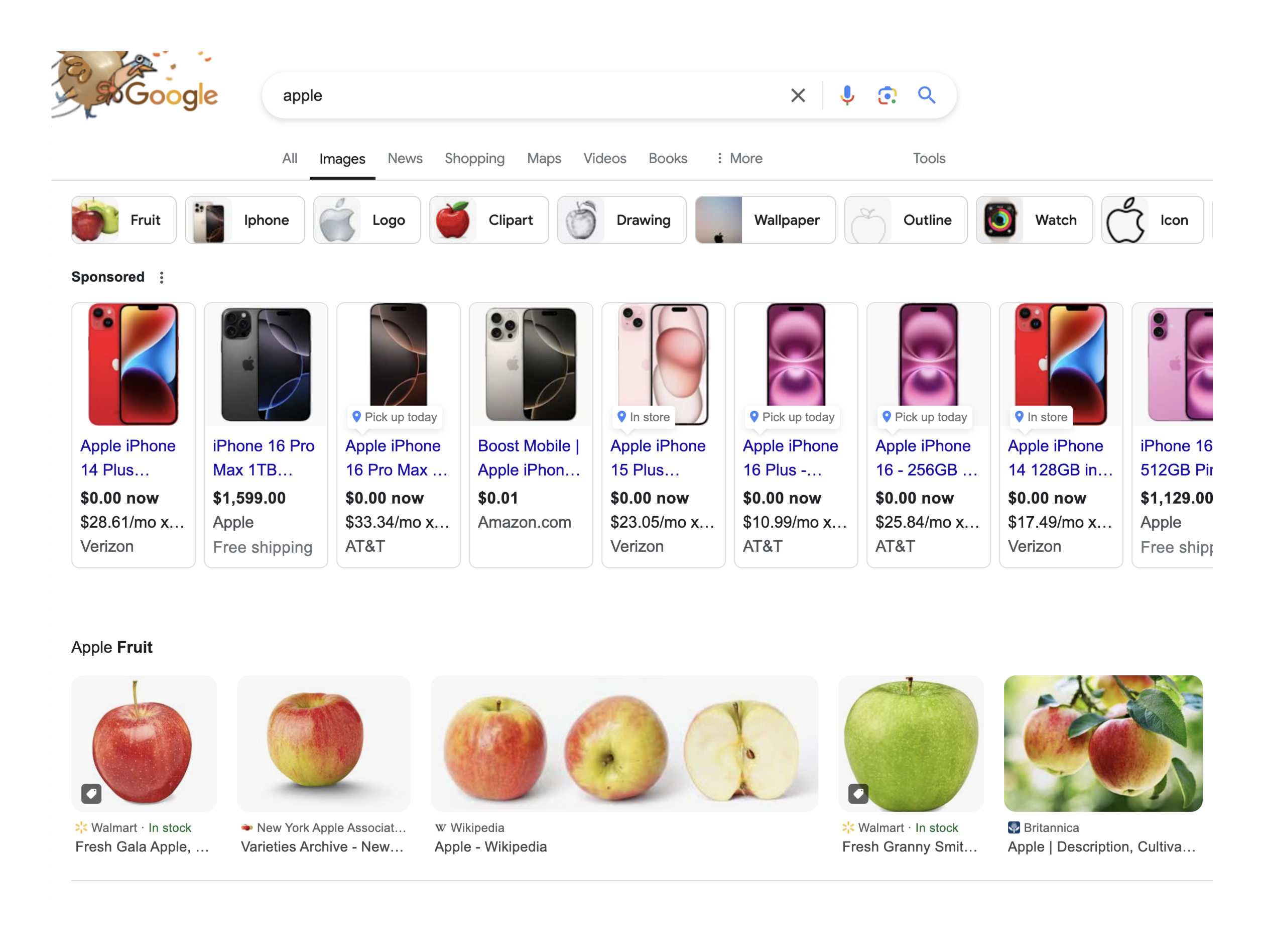
https://www.searchapi.io/api/v1/search?engine=google_images&q=apple- Python
- Node
- Ruby
- Java
- Go
- PHP
- Bash
- R
- Kotlin
- Swift
- C#
- C
- C++
- requests
import requests
url = "https://www.searchapi.io/api/v1/search"
params = {
"engine": "google_images",
"q": "apple"
}
response = requests.get(url, params=params)
print(response.text)
{
"search_metadata": {
"id": "search_6EB5K71e3vjbfvQK3vXNW82V",
"status": "Success",
"created_at": "2024-11-28T10:55:15Z",
"request_time_taken": 1.62,
"parsing_time_taken": 0.04,
"total_time_taken": 1.66,
"request_url": "https://www.google.com/search?q=apple&oq=apple&gl=us&hl=en&ie=UTF-8&udm=2",
"html_url": "https://www.searchapi.io/api/v1/searches/search_6EB5K71e3vjbfvQK3vXNW82V.html",
"json_url": "https://www.searchapi.io/api/v1/searches/search_6EB5K71e3vjbfvQK3vXNW82V"
},
"search_parameters": {
"engine": "google_images",
"q": "apple",
"device": "desktop",
"google_domain": "google.com",
"hl": "en",
"gl": "us"
},
"search_information": {
"query_displayed": "apple",
"detected_location": "Hollywood Hills, Hollywood, FL"
},
"suggestions": [
{
"title": "Fruit",
"link": "https://www.google.com/search?sca_esv=4daba4fcecb7e45f&gl=us&hl=en&q=apple+fruit+images&uds=ADvngMjcH0KdF7qGWtwTBrP0nt7dJKTJ99uVgWVcr-vzrAPkVdeCsz9Gnf4fkyJt0_EDA4_G--7Wp9uLFH8uOgQHLiVBa0pdCZ76Vg2qeXcb-jgGMA4ci2y_ho3phKC3Jkc__lG8NMDAzKf0hgrk0pTRK8-qqCLzjw&udm=2&sa=X&ved=2ahUKEwi9o6XX7v6JAxUuVTABHYs4ElgQxKsJegQIDBAB&ictx=0"
},
...
],
"images": [
{
"position": 1,
"title": "Fresh Gala Apple, Each",
"source": {
"name": "Walmart",
"link": "https://www.walmart.com/ip/Fresh-Gala-Apple-Each/44390953"
},
"original": {
"link": "https://i5.walmartimages.com/seo/Fresh-Gala-Apple-Each_f46d4fa7-6108-4450-a610-cc95a1ca28c5_3.38c2c5b2f003a0aafa618f3b4dc3cbbd.jpeg",
"width": 3000,
"height": 3000
},
"thumbnail": "https://encrypted-tbn0.gstatic.com/images?q=tbn:ANd9GcSjMsDnJRmRWZds5gdgxnLMYb8vuJfPpRUCzA&s"
},
...
],
"related_searches": [
{
"link": "https://www.google.com/search?sca_esv=4daba4fcecb7e45f&gl=us&udm=2&hl=en&q=apple+cartoon&stick=H4sIAAAAAAAAAFvEyptYUJCTqpCcWFSSn58HADkdrZwQAAAA&source=univ&sa=X&ved=2ahUKEwi9o6XX7v6JAxUuVTABHYs4ElgQrNwCegQIPRAA",
"query": "apple cartoon",
"highlighted": ["cartoon"]
},
...
]
}
Images
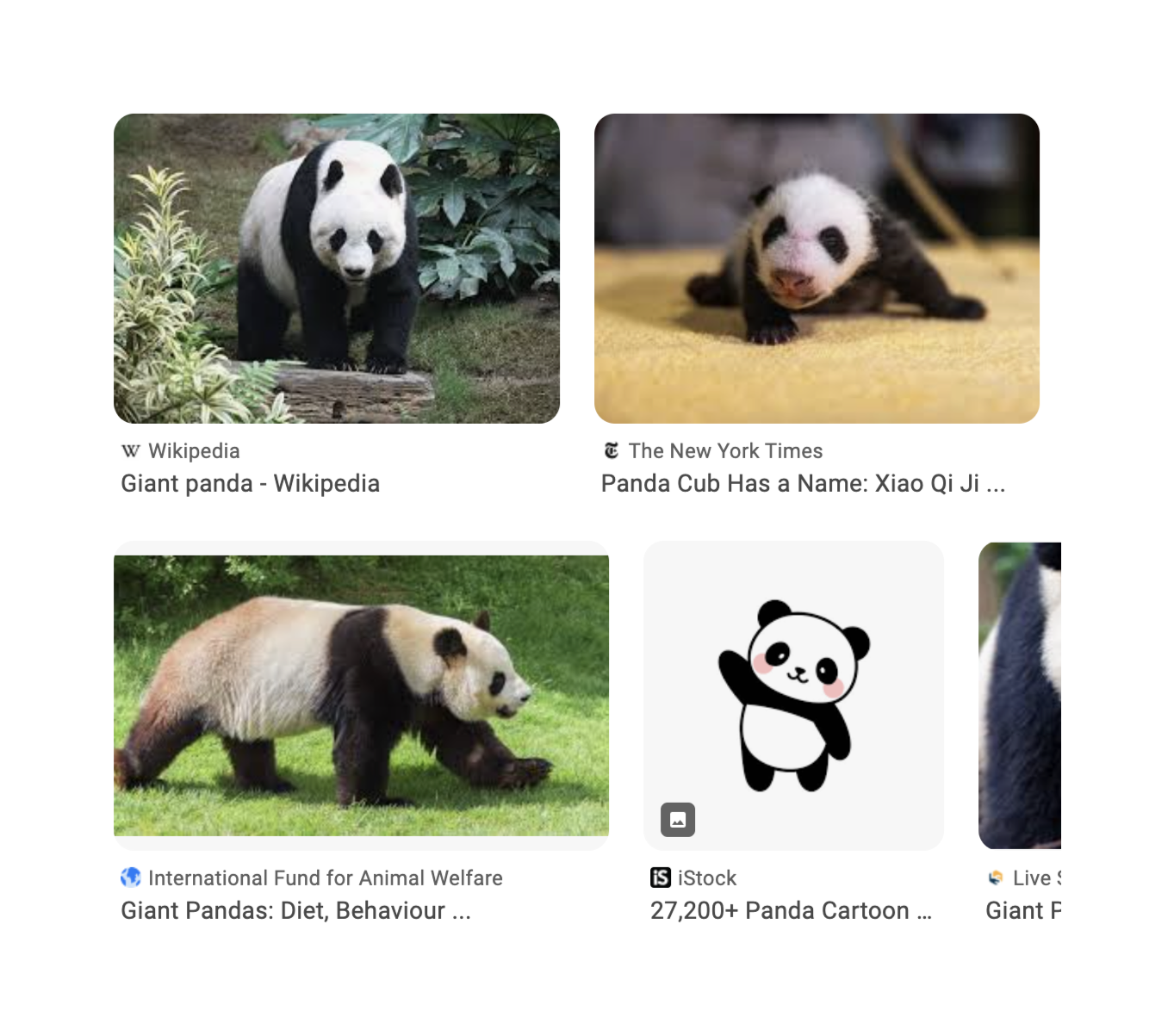
https://www.searchapi.io/api/v1/search?engine=google_images&q=panda- Python
- Node
- Ruby
- Java
- Go
- PHP
- Bash
- R
- Kotlin
- Swift
- C#
- C
- C++
- requests
import requests
url = "https://www.searchapi.io/api/v1/search"
params = {
"engine": "google_images",
"q": "panda"
}
response = requests.get(url, params=params)
print(response.text)
{
"images": [
{
"position": 1,
"title": "Giant panda - Wikipedia",
"source": {
"name": "Wikipedia",
"link": "https://en.wikipedia.org/wiki/Giant_panda"
},
"original": {
"link": "https://upload.wikimedia.org/wikipedia/commons/thumb/0/0f/Grosser_Panda.JPG/640px-Grosser_Panda.JPG",
"width": 640,
"height": 427
},
"thumbnail": "https://encrypted-tbn0.gstatic.com/images?q=tbn:ANd9GcTcizVg6CO7Hd_xCwzi3buwc7qVN6MnPUciSw&s"
},
...
]
}
Suggestions
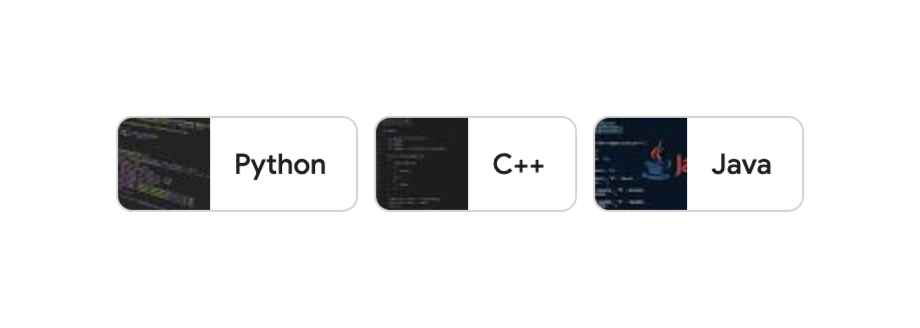
https://www.searchapi.io/api/v1/search?engine=google_images&q=Programming+languages- Python
- Node
- Ruby
- Java
- Go
- PHP
- Bash
- R
- Kotlin
- Swift
- C#
- C
- C++
- requests
import requests
url = "https://www.searchapi.io/api/v1/search"
params = {
"engine": "google_images",
"q": "Programming languages"
}
response = requests.get(url, params=params)
print(response.text)
{
"suggestions": [
{
"title": "Python",
"link": "https://www.google.com/search?sca_esv=4daba4fcecb7e45f&gl=us&hl=en&q=python+Programming+languages&uds=ADvngMjcH0KdF7qGWtwTBrP0nt7dIqfV1NL4IPLO66CytgxdkuAvSgz7NyA-HyV-nltFo3OlVaEMigXPaRfu3sW9Oy5BBWG9oryPs8yVM3mFGQkfdFEjjlf_zSXPsgeH8NjmgwXYY5ZgNDtHZelOZyDAgFfsUZDax4Ikl4SXWbcnOAj8sp_F2oI&udm=2&sa=X&ved=2ahUKEwj71LKO8f6JAxWArYkEHeifGEcQxKsJegQIDBAB&ictx=0"
},
...
],
...
}